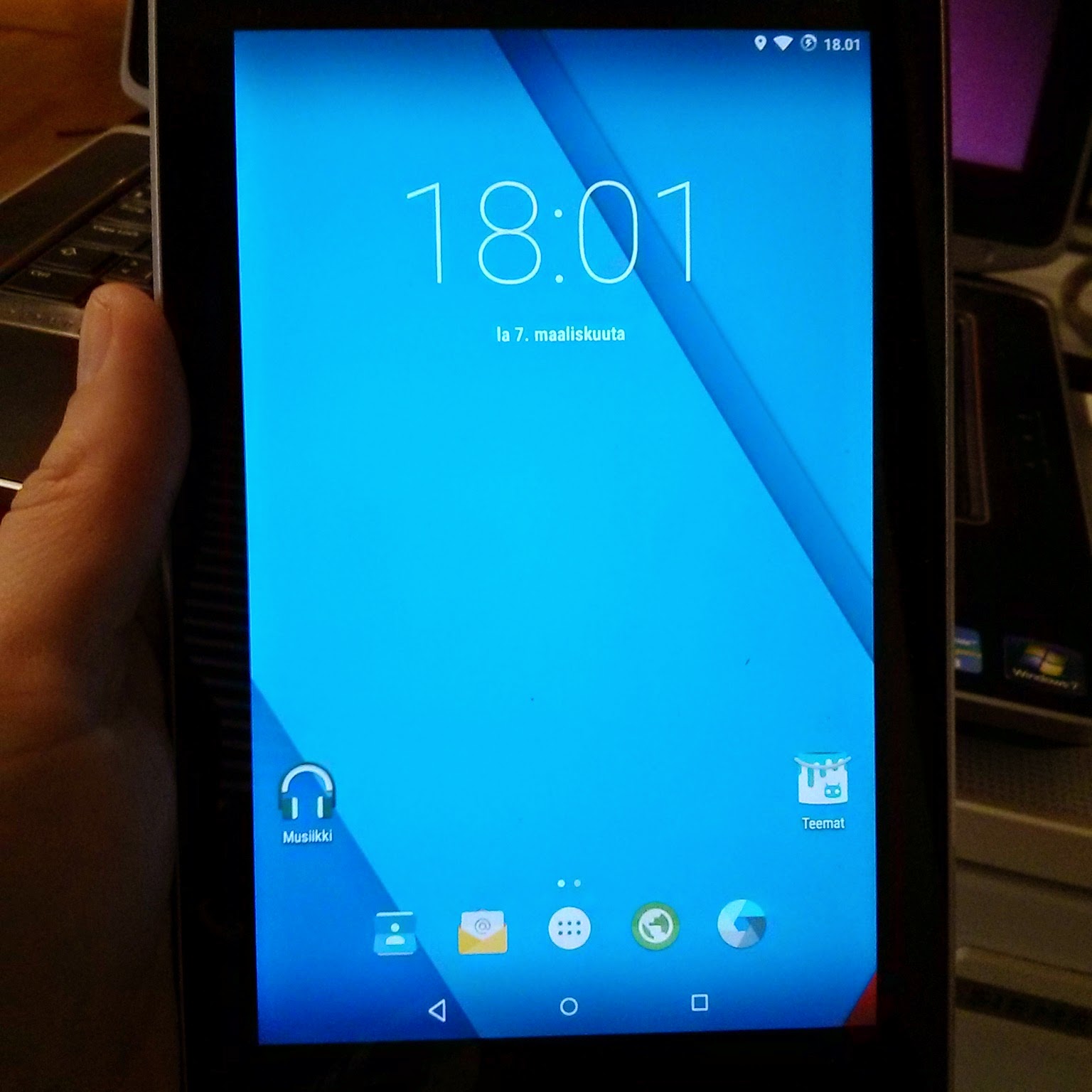In my case the above means I'm leaving Android and jumping to ROMs which are based on Android but have brand of their own. There are many ROMs to choose from: CyanogenMod, OmniRom, ParanoidAndroid, SlimRoms, AOKP to name some of them...
There are two you should keep in mind:
- First off, are you sure you know how to flash your mobile phone? If not, find a spare phone and make your homework. See how to flash Nexus 7 (2012): http://wiki.cyanogenmod.org/w/Install_CM_for_grouper
- Secondly (and this not that bad), is your custom ROM able to update over the air (OTA)?
As there are more and more Android phones which will no longer receive updates custom ROMs are in very important role. I'm only hoping flashing an Android phone would become an easier task. At the moment, in my opinion, too much technological knowledge is required.
My Nexus 7 (2012) running CyanogenMod 12
Nexus 7 (2012) booting CyanogenMod