Then wait for the answer from Google. Make sure you a tablet which is compatible (Android 4.4.x required! Android 5 Lollipop won't do!) with Office Preview for Android. You can check the requirements here:
When you have been accepted by Google you can become a beta tester. I guess this is the only way software which is in beta phase can be installed from Google Play Store. You can see beta tester links in the right side of the screen at Google+ -group for Microsoft Office. These are the links in case you don't find them:
If in luck above links take you to Google Play Store and let you install Microsoft Office Preview one app at a time.
Take a look at installation FAQs if in trouble:
Supported countries and languages can be seen here:
My Nexus 7 (2012) seems to co-operate just fine with Office Preview. I didn't test it that much yet though. And now it's time for some screenshots from my Nexus 7 (2012):




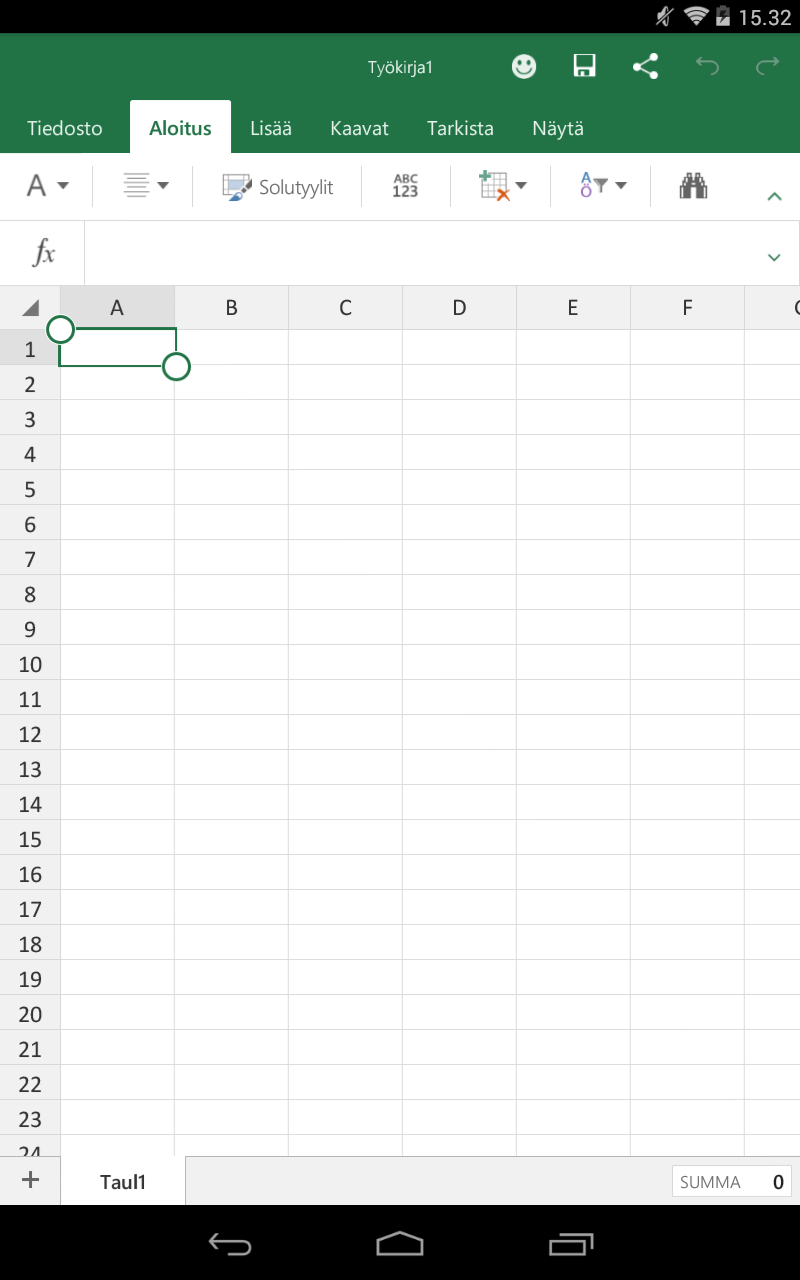


Ei kommentteja:
Lähetä kommentti