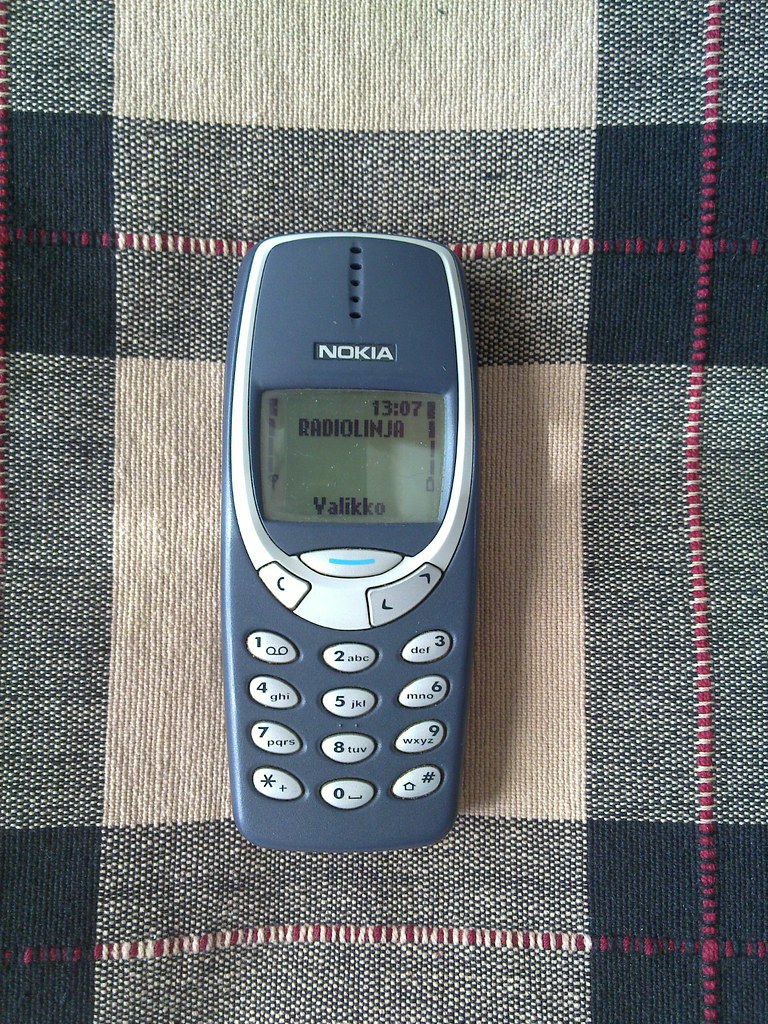When told Windows 10 will look and feel very much like Windows 7 people seem to be very satisfied. They think it's easier to migrate to a new OS later IN THE FUTURE. How long will Microsoft wait? On the other hand when I showed Windows 10 User Interface with some portions taken from Windows 8.1 not everybody was excited. For example there are two ways to save files in Windows 10. That's not handy and convenient. It shows the lack of listening to people - once again!
It's not looking good, Microsoft. What I've seen and heard now, people are really NOT going to upgrade anytime soon. So Microsoft has to wait until 2020 when Windows 7 will receive no more updates. That's too late!
Start-button familiar from Windows 7 is back in Windows 10